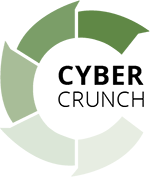How is your business adapting to the new realities of a distributed workforce? In this issue, we’ll look at how mail-back IT asset disposition and recycling services can help you manage the hardware lifecycle for your company assets — no matter where they’re located.
Do you know the difference between a SATA hard drive and an NVMe SSD? More importantly, do you know why they need different data destruction processes to protect your sensitive data? If not, we’ll cover that for you in this newsletter as well.
Simplifying Hardware Lifecycles with Mail-back ITAD
As the realities of the COVID-19 pandemic continue to set in, many companies are looking toward a future of greatly reduced — or even eliminated — in-house staffing. The logistics of the remote work shift are complex. If your company is making the shift, you’re no doubt pouring massive amounts of IT resources into the project to ensure your employees have the tools they need to succeed.
For many companies, this means supplying workers with company-owned equipment. Whether your workers need high-end CAD workstations, or just a secure place to handle sensitive data, having a dedicated at-home workstation can simplify the shift to remote work. But it can also complicate the logistics of supplying, maintaining, upgrading and decommissioning hardware.
CyberCrunch is here to help with our secure mail-back ITAD program. For one flat fee, we’ll send a secure mailing box to a remote worker anywhere in the country. Then, they simply place the equipment inside, seal the box, and send it back to our recycling facility using the prepaid shipping label. From there, we’ll take care of securely wiping data from the device and recycling it in compliance with environmental regulations, and then send you a serialized destruction report.
You’ll get the peace-of-mind that comes with our NAID AAA certified secure data destruction, available to your remote workers with the simplicity of an Amazon return.
Click here to view our mail-back recycling options and rates.
Know Your Hardware: SSDs
One of the biggest leaps in computer hardware came with the widespread, inexpensive availability of solid state hard drives (SSDs). Compared with spinning platter disks, SSDs offer much faster read/write speeds, cooler operating temperatures and lower power consumption. So it’s no wonder that SSDs and flash memory are used in millions of devices, including laptops, workstations and servers.
But the widespread use of SSDs has resulted in some risks when it comes to data destruction. Traditional hard drive wiping techniques, including degaussing and overwriting with random data, don’t work on SSDs. This can leave significant amounts of data behind, ready to be discovered by any curious (or malicious) person who comes along next.
Other techniques for destroying data stored on SSDs include:
- Cryptographic erasure: Many SSDs are encrypted through hardware or software. In theory, destroying the encryption key should render the data unreadable. But flaws in crypto implementations, as well as future advances in computing, could render even the most secure encryption useless. As quantum computing becomes cheaper and faster, current encryption standards are expected to be cracked within the next decade, meaning that any “encrypted” data could be exposed.
- Physical destruction: Physically shredding or pulverizing an SSD’s flash storage chips are an effective and fast way to ensure data destruction. But to make sure your data is really gone, only use a certified data destruction vendor who can guarantee a minimum shred size. Standard hard drive shredders, or drilling or smashing drives with a hammer, will leave data intact on SSDs.
- SSD secure erase: Data wiping can be used on an SSD, but only if it is specifically designed to overcome the limitations of flash storage, and if the wipe can be verified. Freeware data destruction or “secure delete” utilities won’t do this, and can leave significant amounts of data intact. CyberCrunch offers a proprietary SSD wiping process — one of only a handful in the country certified by NAID to fully destroy data on SSDs.
An additional consideration for work-from-home and remote hardware deployments is that SSDs generally cannot be erased remotely. Specialized hardware and software are required to ensure complete data destruction on these devices.
Don’t leave your data destruction to chance. Use a trustworthy, certified data destruction partner who both understands the technology and has the tools necessary to securely erase data on hard drives and SSDs.